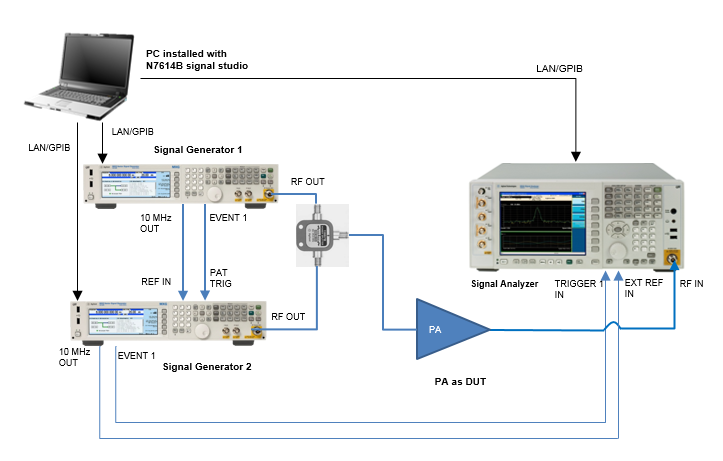
The figure below shows the instrument connection for dual-band DPD measurement.
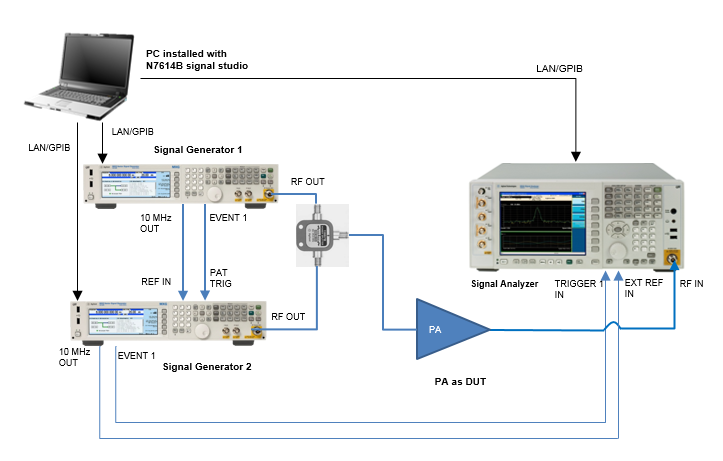
The table below shows the instrument requirements used in a dual-band DPD measurement. For details about the options required for each instrument model, refer to System Requirements.
| Instrument Type | Instrument Model Supported |
|---|---|
| RF Signal Generator |
N5182A MXG N5182B MXG N5172B EXG |
| Signal Analyzer |
N9010A EXA N9020A MXA N9030A PXA |
To set up the measurement system, follow the steps below:
Connect the PC installed with N7614B Signal Studio with the Signal Generators and Signal Analyzer through LAN or GPIB.
Connect the EVENT 1 port on the rear panel of the Signal Generator 1 to the PAT TRIG port on the rear panel of the Signal Generator 2 using a BNC cable. This is to allow the two SGs transmit signals simultaneously.
Connect the EVENT 1 port on the rear panel of the Signal Generator 2 to the Trigger IN 1 port on the rear panel of the Signal Analyzer using a BNC cable. This is to synchronize the Signal Generators and Signal Analyzer in time domain.
Connect the 10 MHz OUT port on the rear panel of the Signal Generator 1 to the REF IN port on the rear panel of the Signal Generator 2 using a BNC cable.
Connect the 10 MHz OUT port on the rear panel of the Signal Generator 2 to the EXT REF IN port on the rear panel of the Signal Analyzer using a BNC cable.
Combine the RF output of the Signal Generators to the input of the PA and connect the output of the PA to the RF INPUT port of the Signal Analyzer.